I listened to each song on Pitchfork’s 100 Best Songs of 2021. Although I downloaded a dozen or so songs, the vast majority of them didn’t appeal. Hopefully I’m not just getting old! 🎵
I listened to each song on Pitchfork’s 100 Best Songs of 2021. Although I downloaded a dozen or so songs, the vast majority of them didn’t appeal. Hopefully I’m not just getting old! 🎵
In preparation for Tremblant, I had my gait analyzed to find out if there are any issues with my running form. I found the process surprisingly thorough and interesting.
Katie (a registered physiotherapist) started out with a general discussion about my running history and goals. Then she filmed me running on a treadmill for about five minutes. We set a fast pace, since that quickly exposes any sloppiness in my running. I have to admit that watching myself running in slow motion was a bit awkward, though my form wasn’t as bad as I’d imagined.
Katie identified two issues: too much side to side rotation of my arms and a pronounced dip on my left side.
The arms are pretty easy. I just need to be more mindful of how they’re swinging and focus on moving them forwards and backwards, rather than side to side. This better directs my energy towards forward movement.
The dip is more complicated. Katie tried a bunch of different strength tests to isolate the muscle and we found that my left glute was much stronger than my right, which is odd, given I’m right handed. To distinguish between strength and muscle activation, Katie tried an acupuncture needle in my right hip. Remarkably, just a couple of minutes later, I was then much stronger on the right side. We did another round on the treadmill and my hips were now nicely aligned.
This suggested to Katie that my strength is fine, rather it’s insufficient muscle activation that is leading to the dip. She prescribed some warmup exercises to help. I know that I have a deficient warm up routine (as in there isn’t one, I just start running), so this is a good excuse to improve this component of my running routine.
As someone that generally just puts on running shoes and gets going, I’m glad I put in some time to understand my gait and identify some opportunities for improvement. I hope to be running for many more years and this should help minimize injuries.
I really like the idea of Screen Time and want to use it to manage my behaviour. And then I get something like this: apparently I stared at aeon.co (a great website) every minute from midnight to 6. I’m certain I was actually sound asleep then
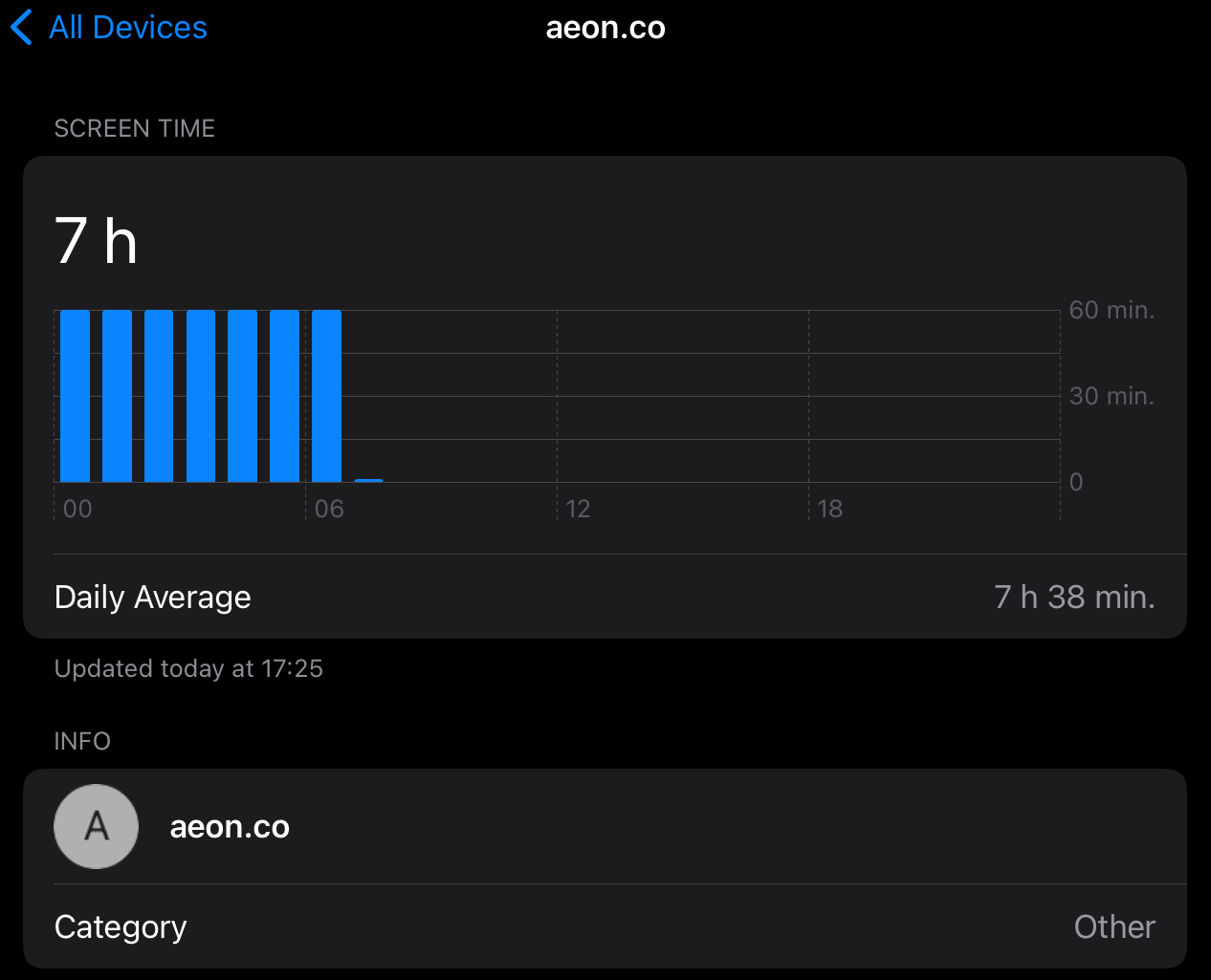
After likely too much deliberation, I’ve registered for the Ironman 70.3 in Tremblant. Although “only” half an Ironman, it is still daunting enough to make me both nervous and excited (nervouscited, as my daughter often says) 🏊♂️ 🚴♂️ 🏃♂️
A good, long article on the James Webb Space Telescope that includes both details on the telescope and explains the science that makes it so exciting
Classic, having finally settled on Apple Notes, Craft has announced an eXtensions Developer Platform that is tempting me back. I’m glad Micro.blog is here as a support group for those of us that can’t stop fiddling with our tools 😀
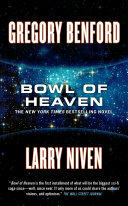
Bowl of Heaven by Gregory Benford and Larry Niven is quite expansive in scope and imagination. A fun, easy read with some big ideas 📚
First snowstorm run of the season ❄️ 🏃♂️



Urban trail run 🏃♂️


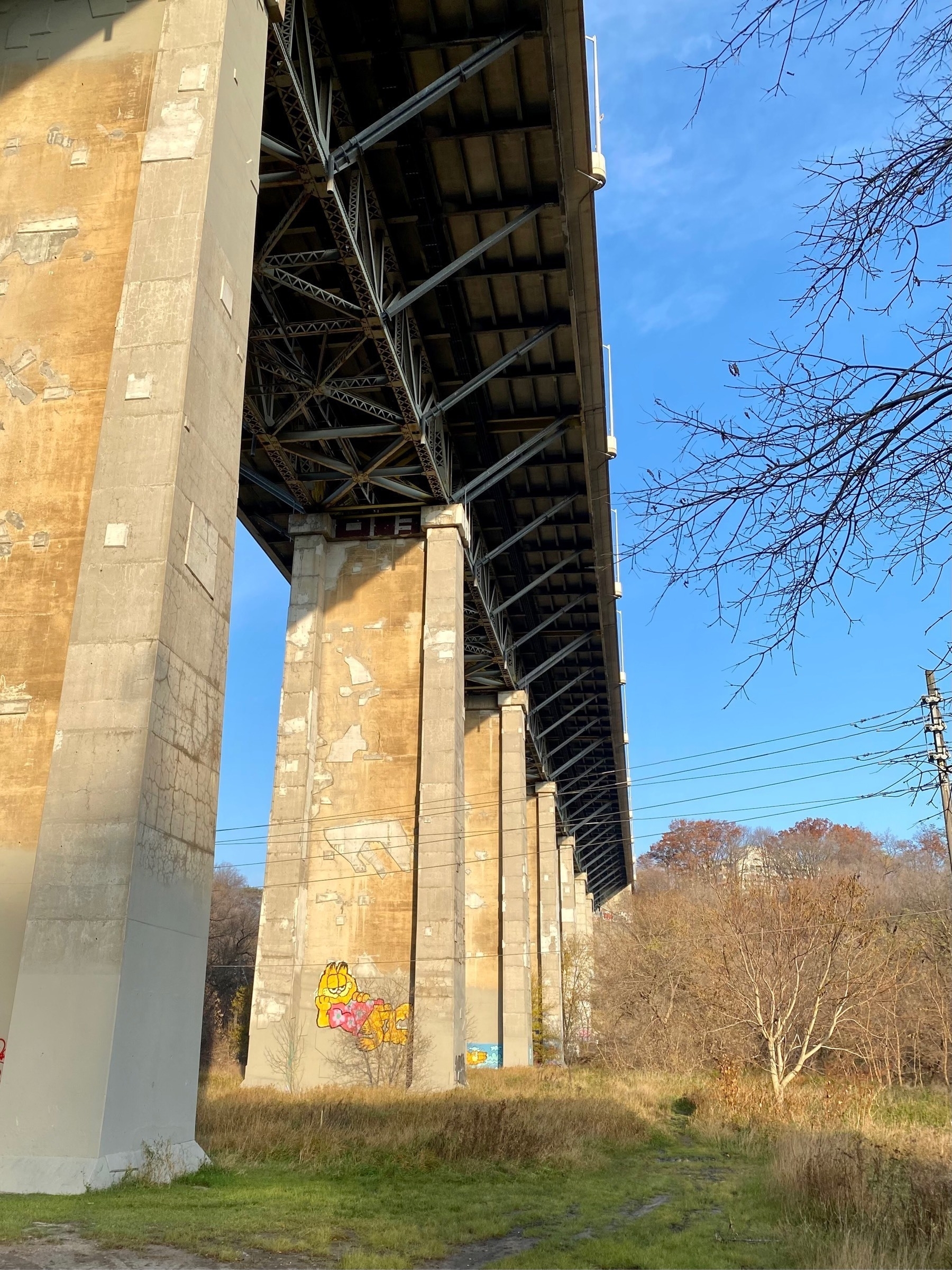


My iPhone Home Screen continues to evolve and, now that we have Focus Modes, I’ve made some further adjustments.

From left to right, I’m using three different Focus Modes: Personal, Work, and Fitness. The first two are entirely widget focused, while Fitness has a few app icons as well.
The dock has Drafts which, as the tagline says, is where text starts. This hasn’t changed from my earlier setups. The second icon launches a front-end Shortcut for Apple Notes. As I described in my Apple Note overview, this is an idea that I’ve borrowed from Matthew Cassinelli and provides a flexible interface to the app.
From top left, my Personal Home Screen starts with a stack of Reminders filtered to my Personal list, Fantastical, and Streaks. This is essentially my “what should I be doing” stack.
Next is a stack with Photos and Siri Suggestions. The Photos widget consistently surfaces delightful photos, so I’ve given it a prominent spot. While the usefulness of Siri Suggestions are variable, I like the idea of my phone learning my habits and showing me relevant actions.
Through the middle, I have Weather on the left and the right is a stack of Apple Music and Overcast, which are my options for listening to something.
On the bottom left is a stack of Timery and Screen Time. These are there to keep me mindful of what I’m actually doing, especially on weekends. The Timery widget shows me a summary view of my projects. So, in this screenshot I’ve put in an hour on exercise, another hour on reading, and 20 minutes with some household chores. The Screen Time widget helps keep me honest about how much I’m using my devices, especially on weekends when I really should be looking at something besides a screen.
And on the bottom right is a stack of Day One and Notes, filtered to my Personal folder. Day One is there for capturing family events and reflections. While the Notes folder often has some useful reference material for our weekend activities.
Curiously, my Work Home Screen is less complicated than my Personal one.
The top is a stack with Fantastical and Mail’s VIP widget. I’m not entirely convinced that the Mail widget is useful here. I almost always just want Fantastical reminding me of my next meeting or task.
Given the more variable number of tasks I tend to be doing while in work mode, I’ve got the Siri Suggestions widget in the middle. I took this screenshot on the weekend, so it isn’t indicative of what it usually shows, which tends to be one of the Shortcuts that I’m often launching to manage my workday.
Intentionally mirroring my Personal HomeScreen, the bottom row is a stack with two Timery widgets and a stack of two Notes widgets, one filtered to my Work folder and the other to my Meetings folder.
The Fitness Home Screen is mostly an experiment. I spend the vast majority of my time in one of the other two Focus Modes, so I’m not yet convinced that I need any other Home Screens.
Regardless, this one has the Fitness widget at the top for seemingly obvious reasons.
The middle row has the Training Today widget to help keep me honest about rest. And then a cluster of icons on the right. The only one that is non-standard is “Workout mix”, which is just a Shortcut to launch a good playlist in Apple Music.
The bottom row has Carrot Weather to make sure I’m not about to get rained on when heading out for a run. I’ve also added the Batteries widget there to make sure my Apple Watch and AirPods are ready for action.
I’ve set up Personal Automations to automatically switch between my Personal and Work Home Screens at 8:45 and 17:30. I’ve found these good reminders to keep my work activities within reasonable office hours. Starting a Workout automatically switches to the Fitness Home Screen.
There’s almost endless scope for fiddling with these. So, by writing them here, I’m adding some accountability to just stop that and use them for a while before making further changes.
I really enjoyed season 1 of Foundation. Definitely a departure from the books, which was totally necessary. The companion podcast was interesting too 📺
The moon trying to break through the clouds

The Strong Songs Year Three, In Review episode is a good summary of a fun season 🎧🎶
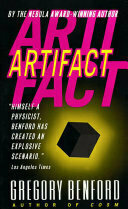
I picked up Artifact by Gregory Benford at my local used bookstore on a whim. I’m glad I did. It is a fun mix of archaeology, theoretical physics, and espionage 📚
Now that I’m committed to using Apple Notes, I wanted a way to download my Micro.blog Highlights into Notes.
I like using Bookmarks as a read-it-later service and the highlighting feature is great for quickly blogging excerpts from articles. For longer-term storage, though, and integration with the rest of my notes, it is much better to have the content of the highlights stored within Notes.
So, here’s a Shortcut Micro.blog Highlights to Notes that does exactly this. The Shortcut checks first to see if the highlight is already captured in a note to prevent duplication. It also checks to see if there’s already a note for the webpage, just with a different highlight, and appends the highlight to that note, instead of creating a new one.
At least, that’s the idea. I’ve found these checks very unreliable. Sometimes the Shortcut finds the match and appends, and sometimes it doesn’t and creates a new one. Part of the problem seems to be that if there’s any punctuation in the content, the Notes filter fails. For example, searching for “We begin with an obstinate fact:” fails, then remove the “:” and the search work fine. I can use regular expressions to remove all punctuation, but then my notes are all mangled.
After fiddling around with this for a while, I’m just going to move along and assume it is a bug in the Notes actions for Shortcuts. Perhaps not a fair conclusion. The worst case is that I get one note per highlight, rather than just one note per article, and sporadically a note is duplicated. This isn’t so bad, and debugging Shortcuts can be a nuisance. Given this, the Shortcut is likely better used in an empty Notes folder, that is, delete all the previously downloaded Highlights first.
I’m enjoying the redesigned Waking Up app. The new design is much cleaner and easier to use. The original design was interesting when the app debuted. A couple of years later, with all the additional content, it had become rather complicated to navigate. After 941 “mindful days”, I’m still finding the app really helpful.
Okay, these automated email signatures are getting silly. I just got a meeting invite with 6,000 characters in 500 words. None of which were actually written by a person. It included:
Back in September, I committed to using Apple Notes for three months. The goal was to focus on my use cases for writing, rather than fiddling with new apps continuously.
Here’s what I’ve identified so far. Many of the approaches and features that I’m using in these use cases are readily available in other apps and often Notes is not the most efficient choice. Now that I’ve documented these use cases, I’d like to use them to assess alternative apps.
Thanks to Timery, I know that 60% of my working time is spent in meeting. So many meetings!
For each one, I create a note to capture ideas, useful information, and tasks. I’ve automated this with a couple of Shortcuts. The one I use the most is “Start My Next Meeting”. This presents me with a list of upcoming meetings. I choose from the list and it creates a meeting note, starts a Timery timer, and opens the link to start the video call (typically Teams). The meeting note has the name of the meeting as the title, adds tags for #meeting and the Timery project, adds the date and time of the meeting, a list of attendees, and any notes from the calendar event. From this structure, I can then add notes throughout the meeting and extract any tasks into Reminders later.
I used Agenda for these sorts of notes before, which was powerful.
Occasionally, I find myself at the end of a week with no clear sense of what I actually accomplished. To help with this, for the past year I’ve been recording the top three things I’ve done in a day into Day One (the 5 Minute PM template has been great for this).
To augment this, I’ve been using another Shortcut to create a Daily Work Report. This makes a note of the meetings I attended, tasks I completed, and tasks I created. These all get saved to a Daily Notes folder. I then use the day’s work report to pull out the highlights for Day One. There’s some redundancy here, though I find the process of choosing just three things for Day One is helpful.
Overall, I think that Day One is a better app for this use case.
For each of my projects, I create a project note that states the purpose or objective of the project, key stakeholders, and timelines. Then I accumulate relevant notes and documents while making progress on the project. Creating these are also done via a simple Shortcut. I’ve experimented with using checklists for tasks in these notes, but find it isn’t as effective as my approach with MindNode and Reminders.
Once I finish a project, the associated note gets cleaned up and moved to an Archive folder to keep it out of the way.
This is a rather broad category and, unlike the previous use cases, is for both work and personal notes. Much of this is capturing facts, quotes, and sources. If it is project specific, they go to the project note. Some are more generic and are kept as a standalone note. All of them get tags to help provide some structure. This is where Apple Notes ability to accept almost anything from the share sheet is powerful.
The new Quick Notes feature has been interesting for research. The ability to quickly highlight and then resurrect content on websites is great. I find actually working with the quick notes is pretty clumsy though. They have to stay in the Quick Notes folder and choosing which one to send content to can be tricky. I think there’s some great potential here and will keep experimenting.
For any webpages that I want to archive, I use another Shortcut that creates a plain-text note of the webpage along with some metadata and then adds the link to Pinboard. This has been surprisingly useful for recipes, when all I really want are the ingredients and steps, rather than the long history of the recipe’s development.
In addition to these use cases, there are a few nice features of Apple Notes that are worth mentioning.
There are a few things that don’t work as well as they should:
I’ve found a few use cases that don’t yet fit in with Apple Notes. I’m using Drafts for all of these:
Restricting myself to Apple Notes was a helpful trick for crystallizing my use cases. Now that I’m three months in, I think I’ll stick with Apple Notes for a while longer. I’ve built up a good ecosystem of Shortcuts for working with the app and, of course, now have lots of content in the app.
Inner Symphonies by Hanna Rani & Dobrawa Czocher has been really helpful this week 🎵
A fun discussion on the Mindscape podcast with Christopher Mims about the interconnected industrial ecology