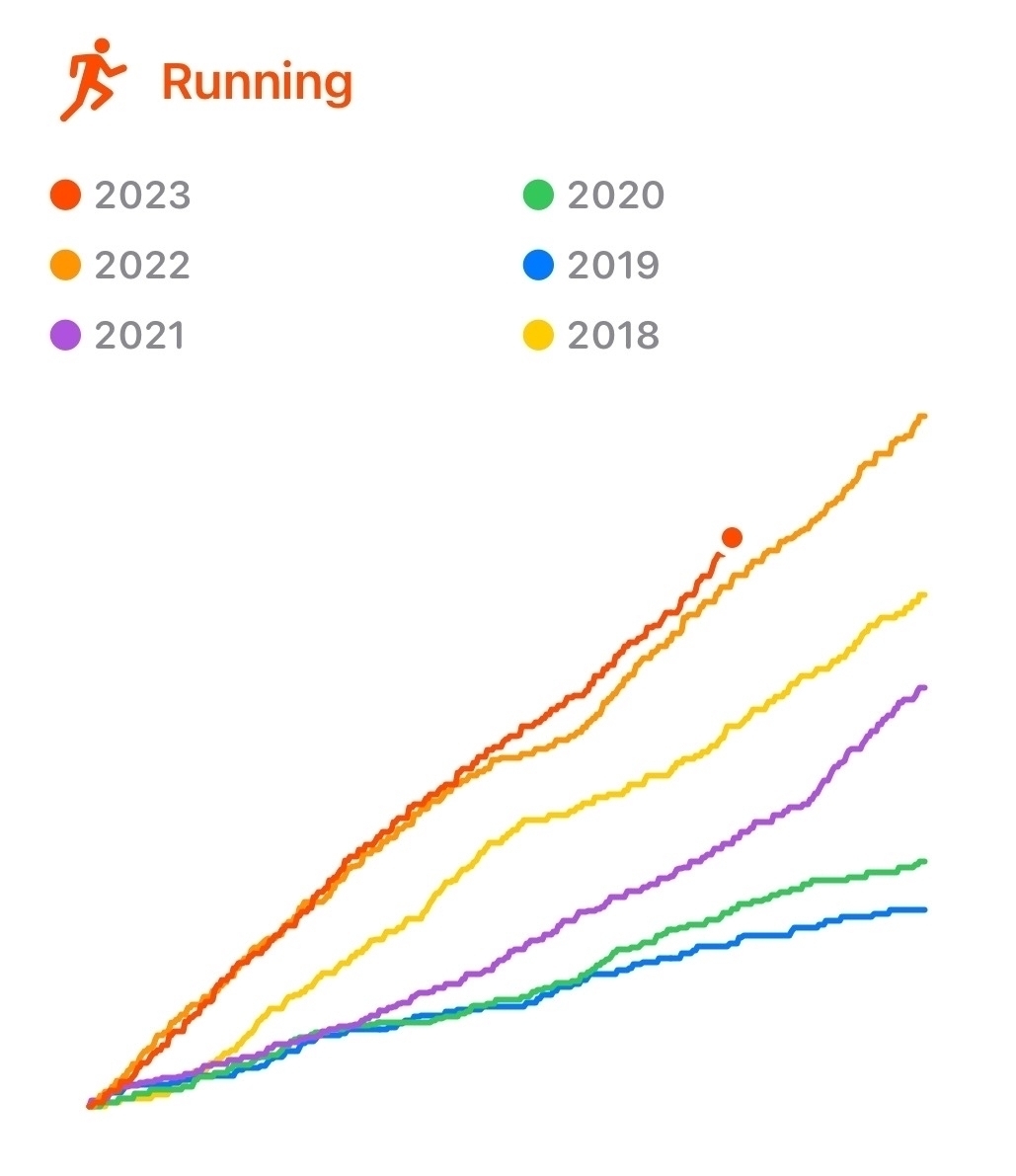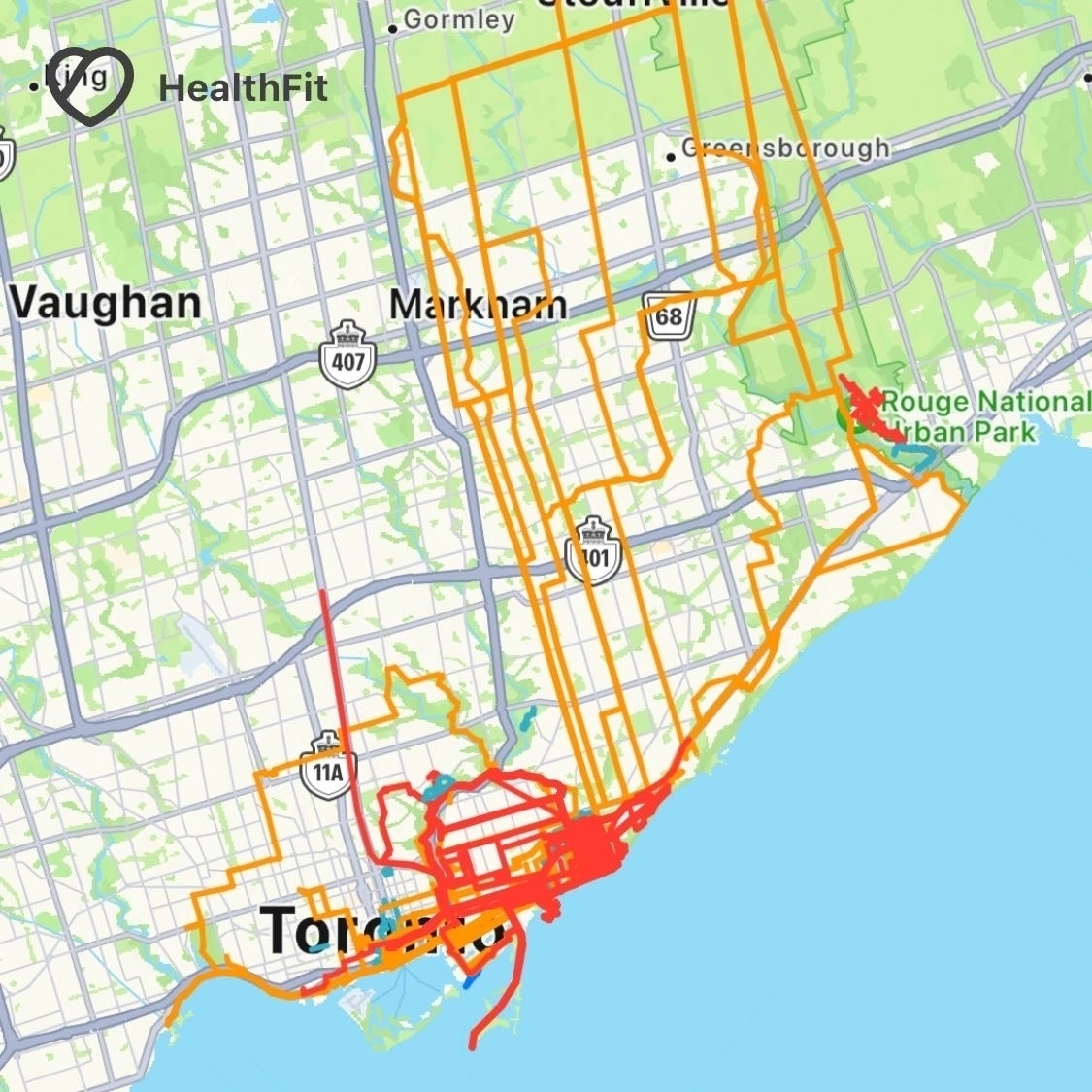review
Saturday, November 1, 2025 →
I’ve been wanting to get back to my default apps. And with good timing, MacSparky has released the Apple Productivity Suite Field Guide.
The field guide is a thorough tutorial of using Apple’s Reminders, Notes, Calendar, and Freeform applications. Done in MacSparky’s easy going and comprehensive style, no feature is left unexplained.
I’m a pretty knowledgeable user of Reminders, Notes, and Calendar. So, I didn’t learn much. That said, I knew this going in and did get new momentum to actually use these three apps more effectively and consistently. So, for me it was worth it. Anyone new to these apps will certainly benefit.
As for Freeform, I had never really used it. I’m planning to upgrade a rather old iPad with an iPad Mini and Apple Pencil and think that Freeform will be much more useful with that setup. The field guide included some extra use cases for Freeform that sparked several ideas.
If you’re curious about Apple’s built-in apps, this field guide could be really useful. The apps have become rather powerful and integrated tools.
Saturday, November 1, 2025
I’ve been wanting to get back to my default apps. And with good timing, MacSparky has released the Apple Productivity Suite Field Guide.
The field guide is a thorough tutorial of using Apple’s Reminders, Notes, Calendar, and Freeform applications. Done in MacSparky’s easy going and comprehensive style, no feature is left unexplained.
I’m a pretty knowledgeable user of Reminders, Notes, and Calendar. So, I didn’t learn much. That said, I knew this going in and did get new momentum to actually use these three apps more effectively and consistently. So, for me it was worth it. Anyone new to these apps will certainly benefit.
As for Freeform, I had never really used it. I’m planning to upgrade a rather old iPad with an iPad Mini and Apple Pencil and think that Freeform will be much more useful with that setup. The field guide included some extra use cases for Freeform that sparked several ideas.
If you’re curious about Apple’s built-in apps, this field guide could be really useful. The apps have become rather powerful and integrated tools.
Friday, December 6, 2024 →
After using the new Reeder for a couple of months I’m going to stick with it.
I like having all of my sources (RSS, Micro.blog, Mastodon, Bluesky, and podcasts) consolidated into one feed with easy gestures to tag as “read later” or open in a native app. The recent addition of folders was helpful, as I’ve created an “Attention” folder for anything I really don’t want to miss. Everything else is part of the river of updates and I don’t worry about completion.
One issue with the consolidation is that I’m following people across multiple services and seeing duplicate posts. I’ve been standardizing to their Micro.blog timelines, when available. This fragmentation across services is a common complaint and I expect I’ll be experimenting with different solutions. Now that we can so easily cross-post, we also need to manage our conversations. Recent updates to Micro.blog have been really helpful for this.
Sunday, November 5, 2023
As a follow up to my list of default apps, I have a few non-default apps that weren’t on the original list from Hemispheric Views.
- 🏃♂️Fitness: As I wrote about recently, I use HealthFit (mostly) instead of Apple Fitness
- 🧘 Meditation: Waking Up, instead of Mindfulness
- 📓 Journal: Doesn’t count yet, since Apple hasn’t released their journalling app. Soon, though, DayOne instead of the default
- 📚 Books: Libby instead of Apple Books, mostly because of the public library integration
- 🎸 Listen later: MusicBox instead of the Apple Music library
Saturday, November 4, 2023
Episode 097 of the Hemispheric Views podcast held a fun Duel of the Defaults! competition.
Here’s my list. I’ve really shifted to defaults over the past year. I’m conflicted about this: I really like a good indie app, yet find my needs don’t justify the complexity of using non-defaults.
- ✉️ Mail Client: Apple Mail
- 📨 Mail Server: iCloud Custom Email Domain
- 📝 Notes: Apple Notes
- ✅ To-Do: Reminders
- 📷 iPhone Photo Shooting: Camera.app
- 📚 Photo Management: Photos.app
- 🗓️ Calendar: Calendar.app
- 🗄️ Cloud file storage: iCloud
- 📰 RSS: NetNewsWire connected to Feedbin
- 📇 Contacts: Contacts.app
- 🕸️ Browser: Safari
- 💬 Chat: iMessage, WhatsApp
- 🔖 Bookmarks: Micro.blog
- 👓 Read It Later: Micro.blog
- 📜 Word Processing: Pages
- 📊 Spreadsheets: Numbers
- 🛝 Presentations: Keynote
- 🛒 Shopping Lists: Reminders
- 🧑🍳 Meal Planning: None
- 💰 Budgeting & Personal Finance: ScotiaBank app
- 🗞️ News: The Economist
- 🎶 Music: Apple Music
- 🎧 Podcasts: Overcast (though testing Podcasts.app again)
- 🔐 Password Management: 1Password (likely changing to iCloud Keychain)
Monday, October 9, 2023
There’s a bewildering array of fitness apps out there. Here’s an attempt to document what I’m currently using.
I have some criteria when considering a fitness app:
- Available on the Apple Watch, ideally as a first class app, rather than just presenting data from the phone
- Suitable for multisport. I’ll consider a highly specialized app, though prefer one that covers at least running, cycling, and swimming
- Consolidated and local data. I prefer one location for all of the data and certainly not locked into a web service
With these in mind, my current portfolio of fitness apps is:
- Apple Health stores all of my data. Not really an app, rather this is the foundational data store that integrates across all sources
- The Apple Workout app records my workouts. Although there are some better, specialized apps, pressing the Action Button on my Ultra and starting a workout is so convenient that I’m sticking with Workout. The onscreen stats on the watch are more than sufficient for my needs
- HealthFit is for viewing workout data and general fitness trends. I prefer HealthFit’s details to Apple Health’s. As the screenshots below demonstrate, HealthFit provides useful overviews of everything I’ve done recently. I also use HealthFit to selectively send completed workouts to Strava
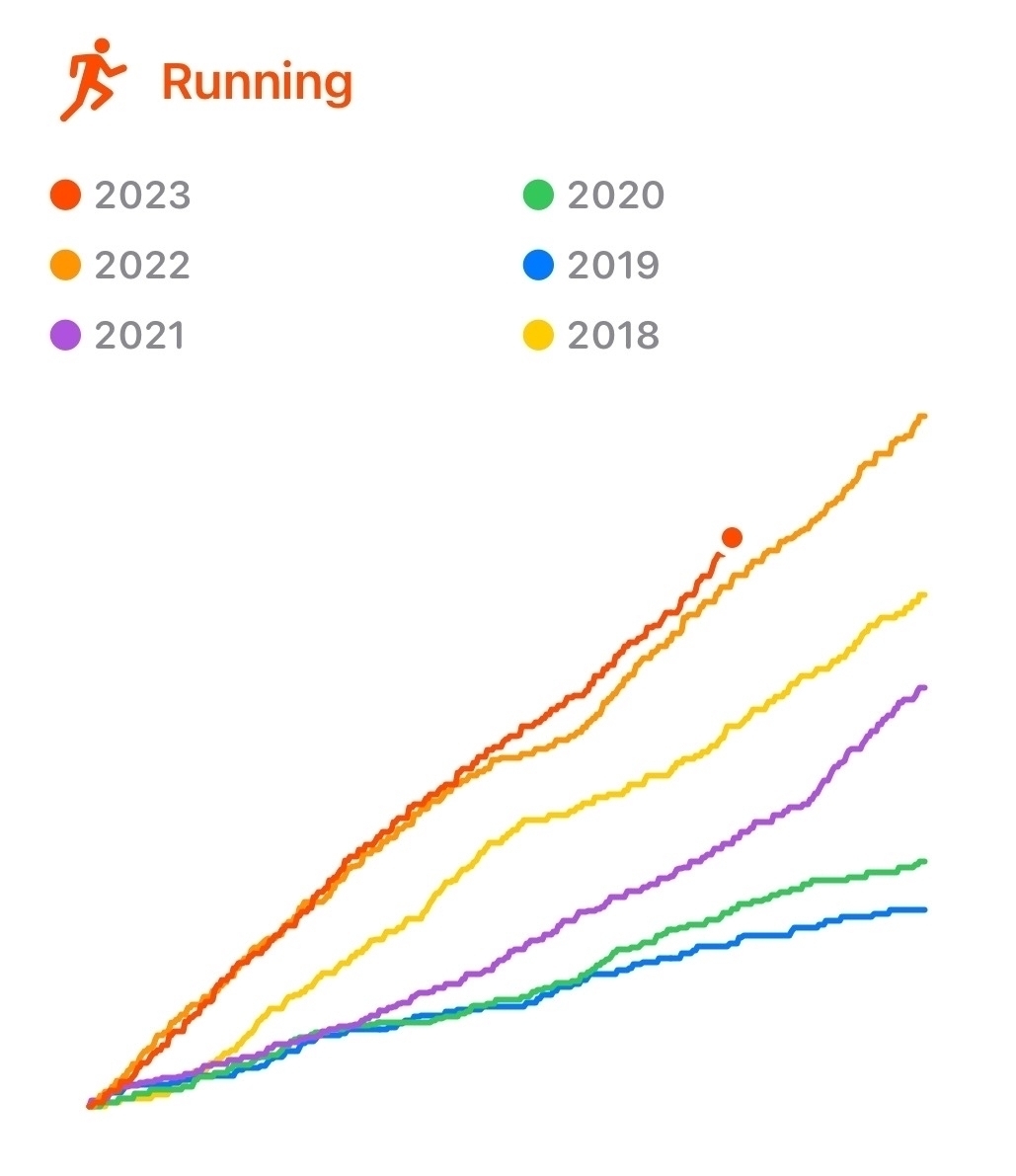
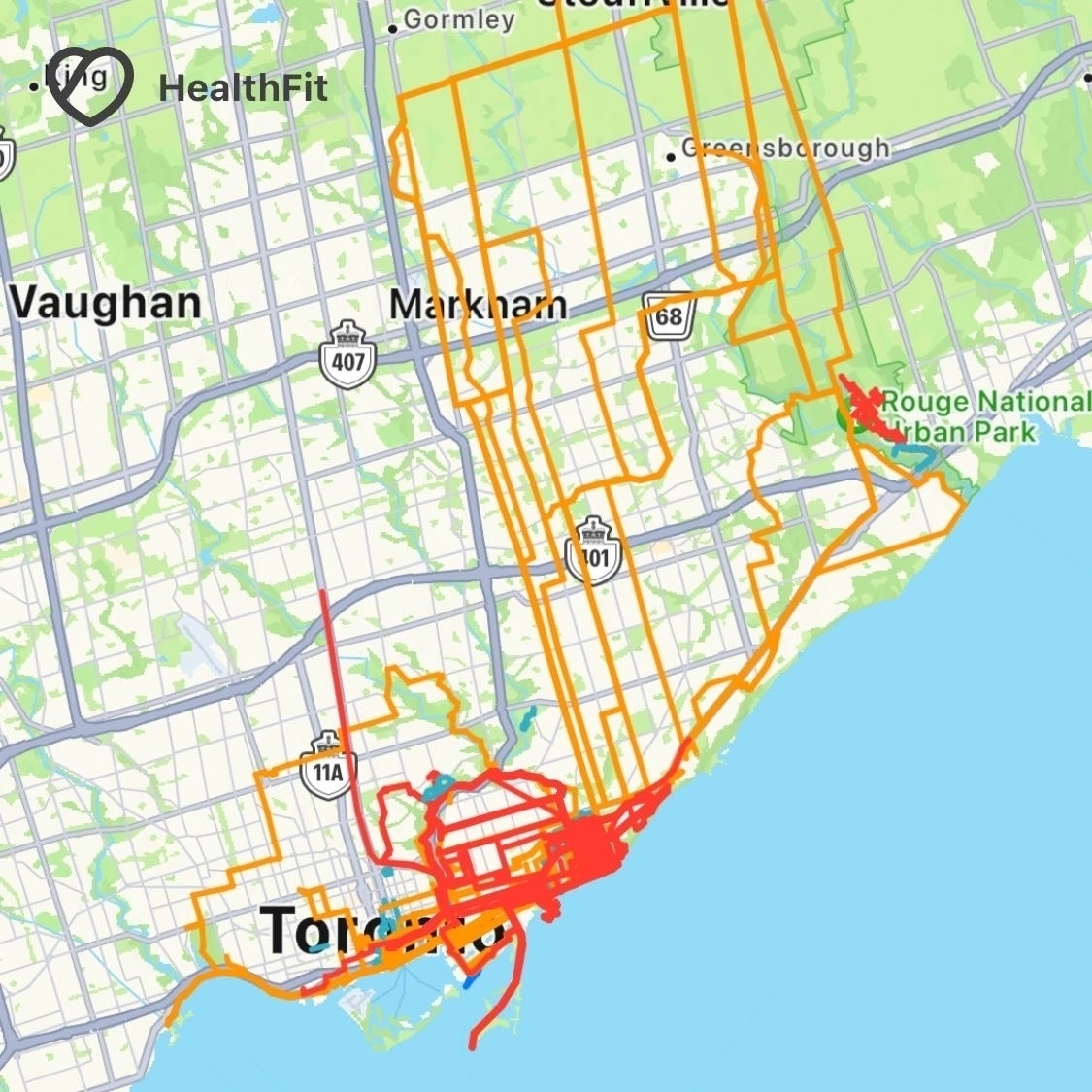
- Strava is for my local community. Seeing what my friends are up to and cheering them on is part of staying motivated for the training. Strava does have a good set of statistics and summaries. Overall, though, I prefer HealthFit’s design and privacy
- Recover sends me targeted mobility and recovery sessions, based on my recent activity. This is the only reason I’m currently paying for a Strava subscription. However, Strava is rather expensive if this is all I’m paying for and Recover breaks principles 1 and 3. So, I don’t think this one will last much longer
- Training Peaks is exclusively for getting workouts from my coach. There’s way more potential with this app. I’m just not using any of it
- Training Today keeps track of my readiness to train. I’ve written about it before and still consult it regularly
- Zwift Companion is well named. I use it to join Zwift events and as a second screen while Zwifting.
That’s currently it for the portfolio. Being able to consolidate all of my data into Apple Health really frees me up to try new apps without worrying about data lock in. Despite this freedom, I’m comfortable with the current set and don’t plan to switch things up anytime soon.
Tuesday, September 26, 2023
As predicted, after a couple of months with the Apple Podcasts app, I’m back to Overcast.
I think that Apple’s Podcasts app is great for anyone new to podcasts, given it has a strong focus on discovering new shows. I’m looking for a podcast app that simply plays my carefully curated, short list of podcasts. With Apple Podcasts, I kept finding new episodes of shows I didn’t intend to subscribe to in my queue.
Adding in the nice audio features in Overcast that boosts voices and trims silences, makes Overcast the right app for me.
Of course, having just made this decision and rebuilt my Overcast subscriptions, I see that Apple has now integrated Apple Music into their Podcasts app. Better ways of managing radio episodes in Apple Music is on my list of features I’d like to see. So, looks like I’m not actually settled on a podcasts app yet, which was a silly hope anyway.
Saturday, January 8, 2022
As an experiment, I spent the past week listening only to the Activity Playlists in Apple Music. So, whatever I was doing, I picked the most closely related playlist.
Often these were straightforward. Cooking dinner with help from the kids: Cooking with Family; triaging the morning inbox of email: Checking Email; mind mapping a project: Brainstorming.
Other times it was more mood oriented. Reading by the fire when it is -20ºC: Winter; augmenting an early Wednesday morning coffee: Wake Me Up!.
Overall, the playlists are good.
The ones I listened to are meaningfully distinct from each other and the song choices do match the general mood of the activity. Just as one example, although their names are quite close, I did get different vibes from the Deep Focus, Peaceful Focus, and Creative Focus playlists.
In general the song choices are, not surprisingly, oriented towards the pop genres. That said, they aren’t just a collection of current hits. Playlists include some old gems and more obscure songs. Clearly, the songs were chosen with care and not strictly driven by machine learning algorithms.
One unanticipated side effect of this was that the rest of the family noted how much better the music was in the kitchen. No more of that “weird Dad music” 🙄. I take some consolation in the knowledge that in about ten years they’ll rediscover and appreciate these “classic songs” and finally realize that, in fact, I do have good musical tastes.
Although the music is generally good, discoverability is terrible. MacStories pointed this out and created a very helpful Shortcut for grouping and playing these playlists. Even when you select “See All” from the Just Ask Siri section, Apple Music shows some random selection of the playlists. I haven’t noticed any particular pattern of which ones are displayed and can’t understand why Apple is making it so difficult to browse them. Maybe they’re still experimenting?
I never did find reasons to listen to many of the playlists, like the whole series for Zodiac signs or the one for square dancing. This just shows the diversity of playlists available and, again, points out the problem with discoverability.
This was a successful experiment that forced me to actually experience the feature. That said, I wouldn’t want to continue relying on only these playlists. I’ll keep using them when I can’t be bothered to carefully choose an album or playlist and just want something appropriate to the mood or activity, which surely is the whole point of them anyway.
Sunday, August 8, 2021
I’m trying to sequence my workouts in a more systematic way to avoid overtraining. I’ve found Training Today really helpful in determining this Readiness To Train (RTT). The app uses data collected by my Apple Watch to provide a straightforward indicator of how ambitious I should be on any particular day.
As an example, here’s today’s evaluation:

This matches how I feel 🥴. So, today was a good day for some recuperative yoga.
Scrolling back to Thursday, everything looked much better and I put in a good HIIT session:

Of course, the whole point of doing this is to adjust my training to match how my body is recovering. I clearly didn’t do this on Friday. Rather than catch up on some sleep, I choose to do a moderate workout and my RTT stayed on the floor. Not great, considering I’d signed up for an intense One Academy Endure Challenge on Saturday. I managed to finish, which is the main goal, but it didn’t feel good.
Comparing my RTT for this week’s Endure Challenge with the last one shows how this indicator can be informative:

My RTT was much higher back then and I felt really good during the challenge. This gives me comfort that RTT is actually measuring something real and actionable.
The Apple Watch screenshots shown above are part of the free version of the Training Today app. The more detailed chart above is included in a one-time in-app purchase. This gets you details like this:

And a simple widget, shown below on my fitness home screen:

I really like the focussed simplicity of Training Today, along with the straightforward one-time purchase. My Apple Watch is collecting lots of data about me and I’m glad I can use it to better manage my fitness.
Saturday, December 5, 2020
Continuing my plan to update App Store reviews for my favourite apps, up next is MindNode.
MindNode is indispensable to my workflow. My main use for it is in tracking all of my projects and tasks, supported by MindNode’s Reminders integration. I can see all of my projects, grouped by areas of focus, simultaneously which is great for weekly reviews and for prioritizing my work.
I’ve also found it really helpful for sketching out project plans. I can get ideas out of my head easily with quick entry and then drag and drop nodes to explore connections. Seeing connections among items and rearranging them really brings out the critical elements.
MindNode’s design is fantastic and the app makes it really easy to apply styles across nodes. The relatively recent addition of tags has been great too. Overall, one of my most used apps.
Thursday, October 1, 2020
I’ve been negligent in supporting some of my favourite apps on the App Store. In many cases, I reviewed the app a few years ago and then never refreshed my ratings. So, I’m making a new commitment to updating my reviews for apps by picking at least one each month to refresh.
First up is Fantastical. This one took a real hit when they switched to a subscription pricing model. I get the controversy with subscriptions in general. For me, Fantastical has earned a spot on my short list of apps that I support with an ongoing subscription.
And here’s my App Store review:
Fantastical is a great app and is definitely one of my top three most-used apps. Well worth the subscription price.
A few favourite features:
- Integration of events and tasks into the calendar view
- Access to event attachments
- Automatic link detection for Teams and Zoom meetings