A workflow for leaving the office
Sometimes it’s the small things, accumulated over many days, that make a difference. As a simple example, every day when I leave the office, I message my family to let them know I’m leaving and how I’m travelling. Relatively easy: just open the Messages app, find the most recent conversation with them, and type in my message.
Using Workflow I can get this down to just a couple of taps on my watch. By choosing the “Leaving Work” workflow, I get a choice of travelling options:
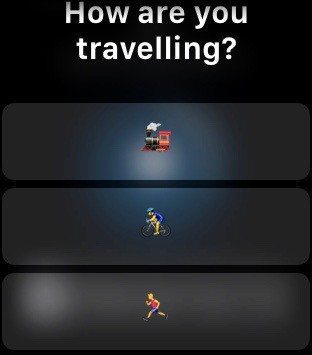
Choosing one of them creates a text with the right emoticon that is pre-addressed to my family. I hit send and off goes the message.
The workflow itself is straightforward:
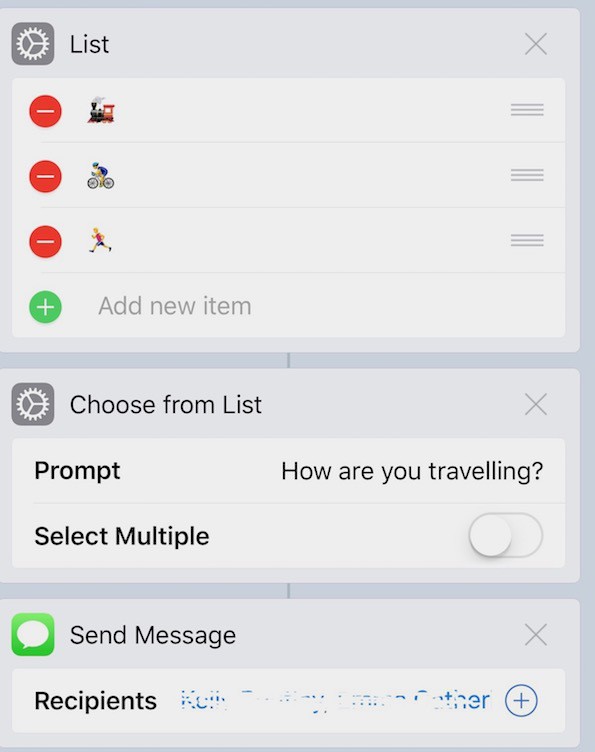
Like I said, pretty simple. But saves me close to a minute each and every day.