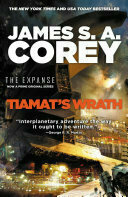
Finished reading: Tiamat’s Wrath by James S. A. Corey. I’ve enjoyed each book in the series and this one was not an exception 📚
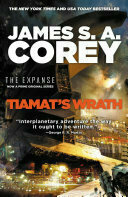
Finished reading: Tiamat’s Wrath by James S. A. Corey. I’ve enjoyed each book in the series and this one was not an exception 📚
Best tree on the street 🍁


Rival Consoles' new album Now Is is out and well worth listening to 🎧


Finished reading: Life’s Edge: The Search for What It Means to Be Alive by Carl Zimmer. A really interesting book that explores the surprisingly difficult problem of defining what it means to be alive📚
Transitions

I’ve been trying out more of the radio features on Apple Music. At least two features would help out: some way to mark episodes for later listening (I’m sharing to an Apple Note for now) and saving progress, so that the episode doesn’t always start over from the beginning 🎧
Lucy has settled into the couch

Are rising profits fueling inflation? - The Hub
There are of course important issues to explore and debate when it comes to the level of competition in certain areas of corporate Canada, and there are also many overlapping causes of rising consumer prices. But when it comes to claims that “greedflation” is a key driver of recently rising inflation rates, the data is very clear: it’s not.
As we move into Fall weather, time to switch to indoor riding. The setup is a bit cramped, but I have coach Lucy to keep me company from the couch 🚴

A Day in the Life Photo Challenge: Walking to the dentist with unsettled weather in Toronto, Ontario 🇨🇦 at 15:57

I’ve registered for the Ironman 70.3 in Muskoka 🏊♂️🚴♂️🏃♂️

Long runs are great in Fall weather 🏃♂️


After putting up with this nonsense of cables for too long

I put in an hour of work and tidied everything up. A good example of how something that bothers you for months can just be fixed with a little bit of effort.


Finished reading: Mistborn: The Final Empire (Mistborn, 1) by Brandon Sanderson. I really enjoyed this one. An interesting origins mystery, well conceived magical powers, and good world building 📚
A three hour and seven minute album from Nils Frahm! Definitely on the ambient end of the spectrum and good for staying in the zone 🎶

Morning rides are getting chilly 🥶

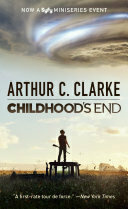
Finished reading: Childhood’s End by Arthur C. Clarke. A classic sci-fi story. Hard to believe it was written in 1953 📚
I’ve enjoyed a couple of Time to Run sessions. The coaches are relatively restrained, while offering useful tips, and the music fits in well. They’ll be good for days when I don’t have anything specific planned and have about 40 minutes to spare 🏃♂️